
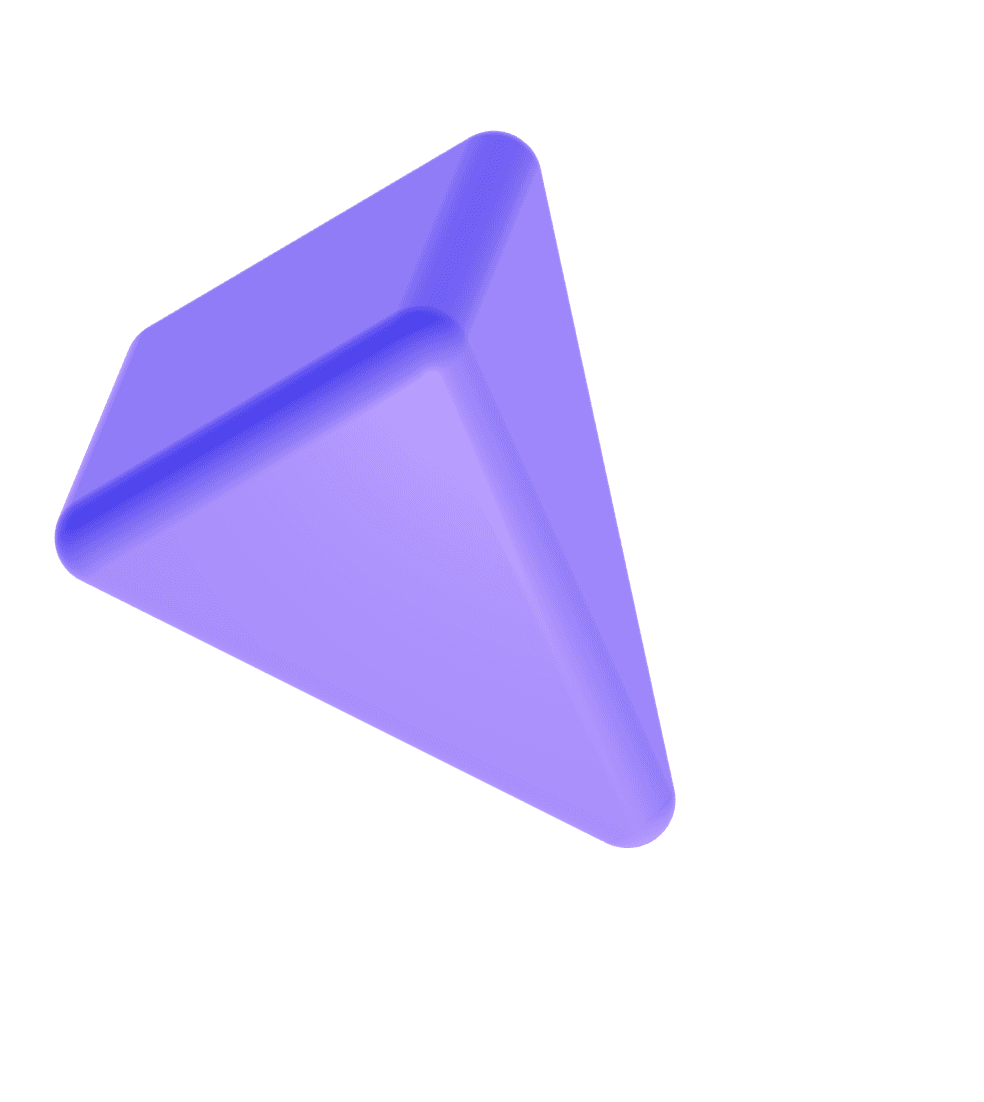

Delete Your Account
We're sorry to see you go. This page will guide you through the account deletion process.
⚠️ Warning: This Action is Permanent
Once your account is deleted, all your data will be permanently removed from our servers. This action cannot be undone, and you will not be able to recover your learning progress, saved vocabulary, or any other account information.
How to Delete Your Account
Delete In-App
If you still have the Lexyk app installed, you can delete your account directly:
- Open the Lexyk app
- Go to Settings
- Navigate to Profile
- Scroll down and tap Delete Account
- Confirm your decision
⏱️ Processing Time: Immediate
Email Request
If you've uninstalled the app or can't access it, send us an email:
Subject: Account Deletion Request
Include:
- Your registered email address
- Your account username (if applicable)
- Confirmation that you want to delete all data
⏱️ Processing Time: Within 30 days
What Data Gets Deleted
When you delete your account, the following data will be permanently removed:
Profile information (name, email, profile photo)
Learning progress and statistics
Saved vocabulary and flashcards
App preferences and settings
Subscription status and history
Local device data and cache
Your Data Rights
We respect your right to data privacy. This account deletion process complies with:
- GDPR - Right to erasure ("right to be forgotten")
- Google Play - Data deletion requirements
- App Store - Privacy and data protection standards
Need Quick Instructions?
For a simplified, step-by-step guide without the extra details, check out our quick data deletion instructions.
View Quick GuideNeed Help?
If you have questions or concerns about deleting your account, our support team is here to help.
support@lexykapp.com