
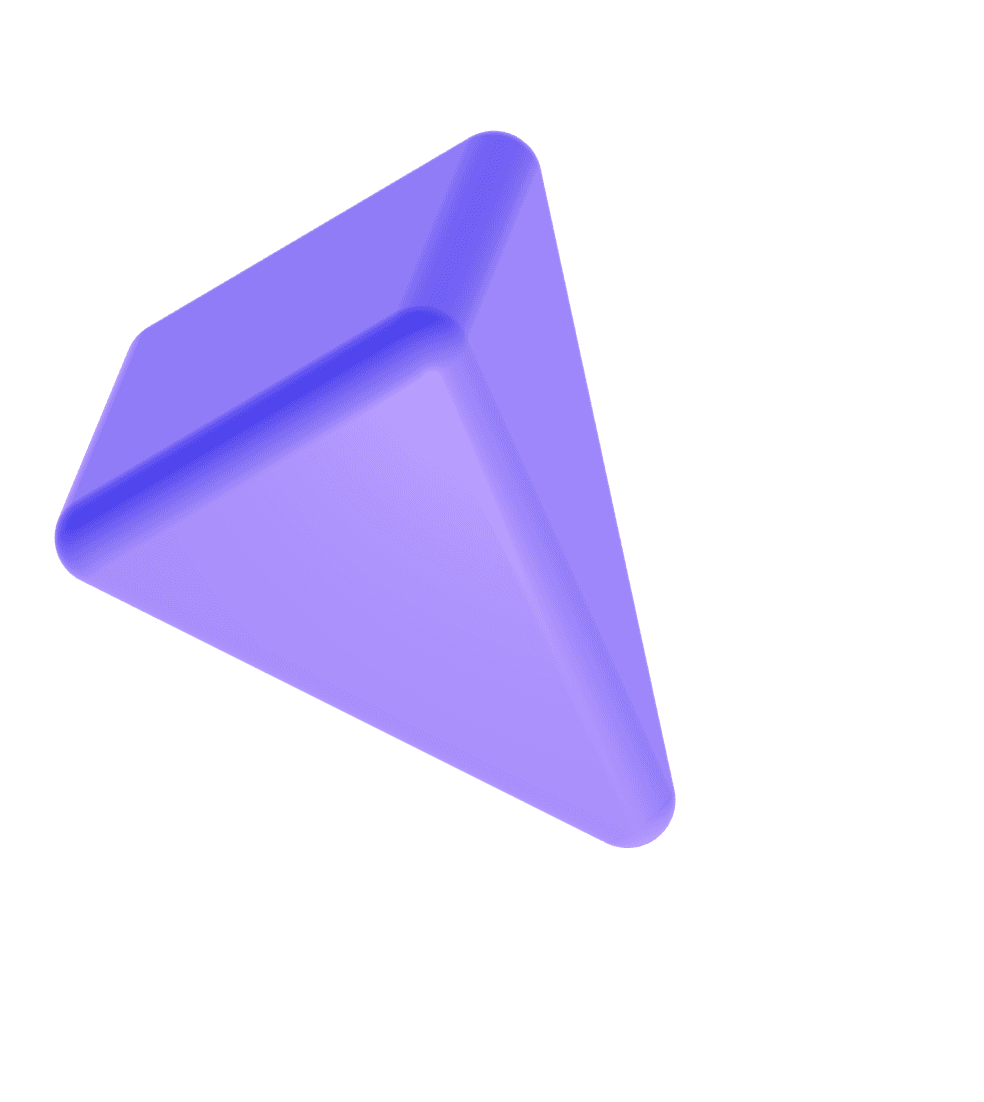

Data Deletion Instructions
Quick guide to removing your Lexyk account and personal data
If you would like to delete your Lexyk account and associated personal data, you can do so directly from within the app:
1
Open the Lexyk app on your device
2
Go to Settings
3
Scroll to the bottom and tap Delete Account
4
Confirm the deletion when prompted
Important: Once confirmed, your account and personal data will be permanently deleted from our systems. This process cannot be undone.
Need Assistance?
If you experience any issues deleting your account or have already uninstalled the app, please contact our support team:
Contact SupportWant More Details?
For comprehensive information about what data gets deleted, processing times, and legal compliance, visit our detailed account deletion page.
View Complete Deletion Guide